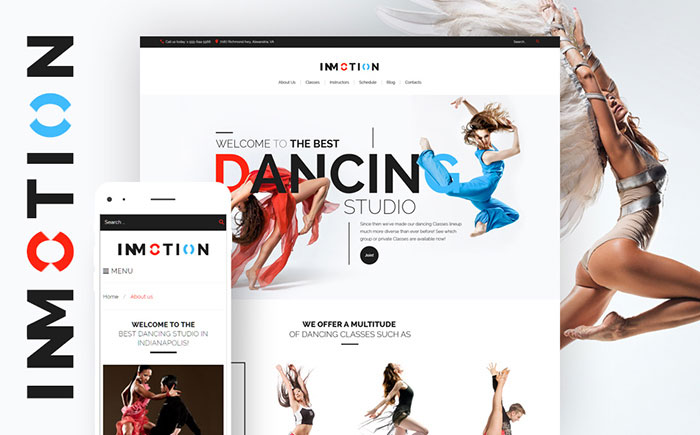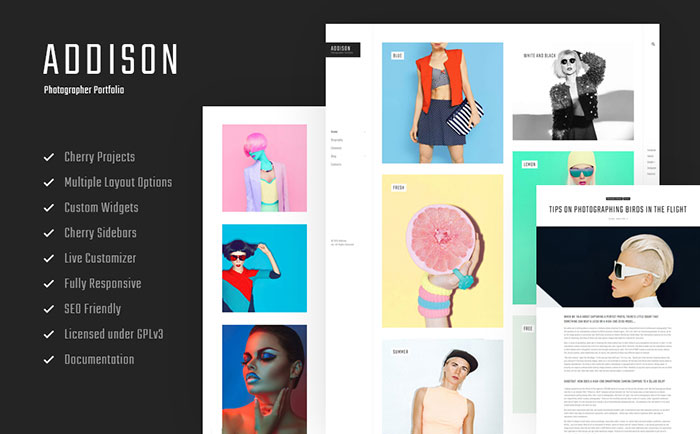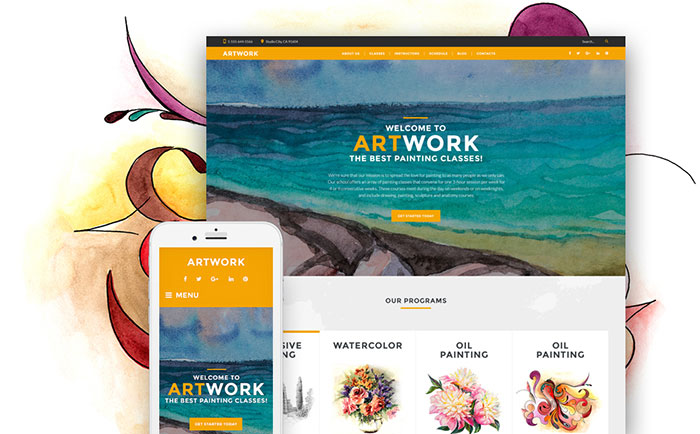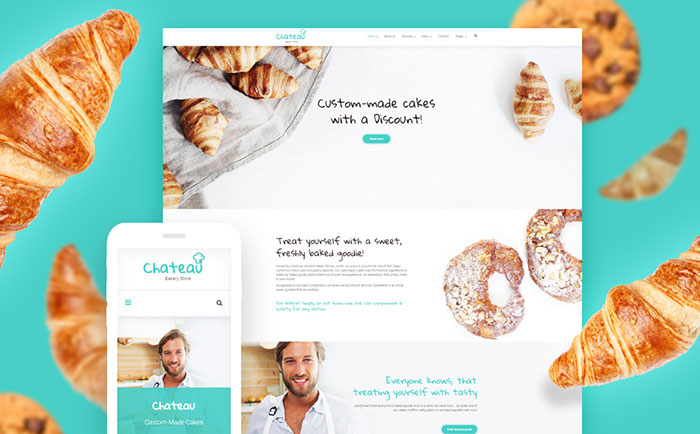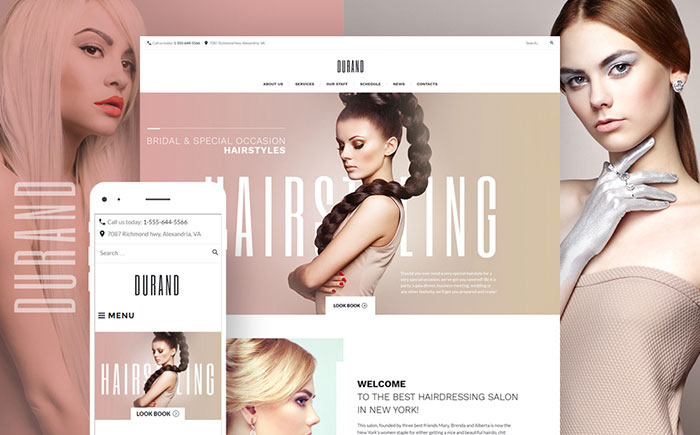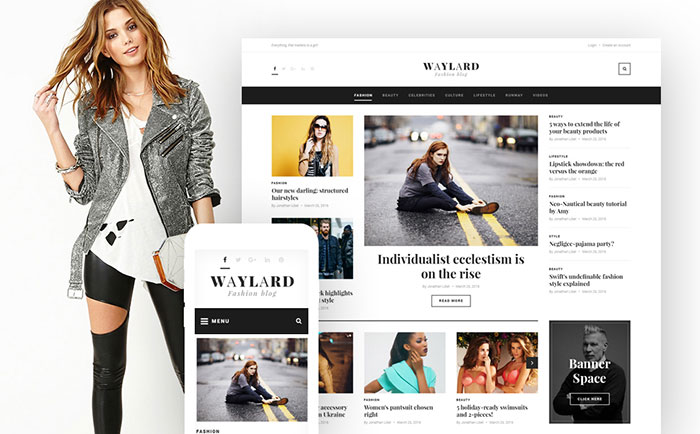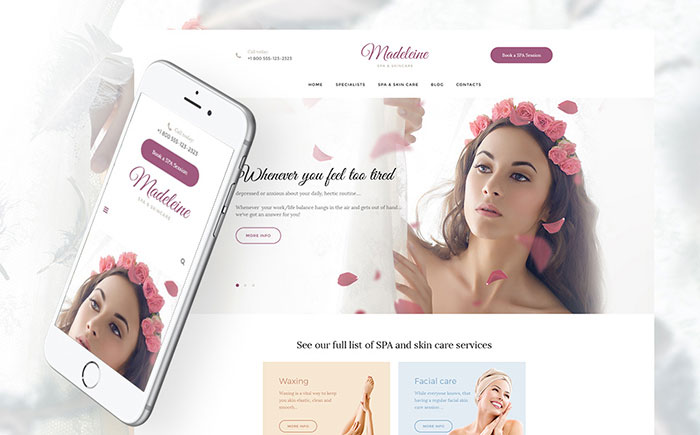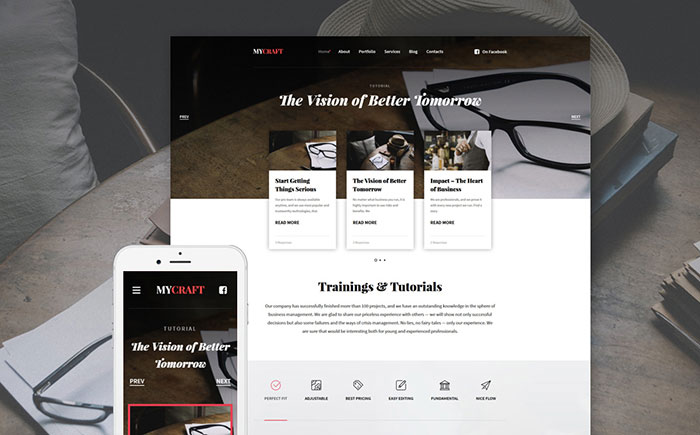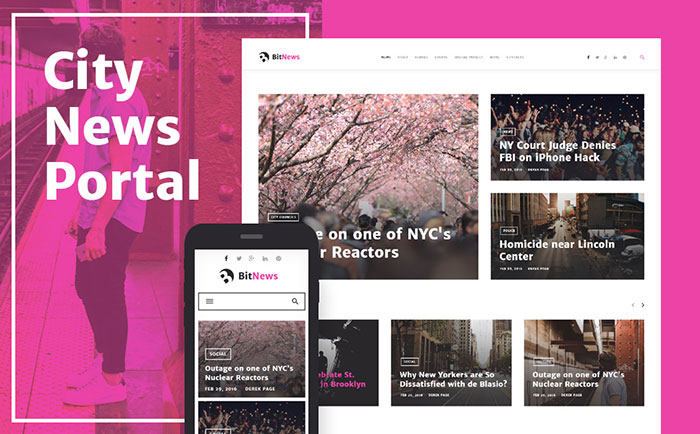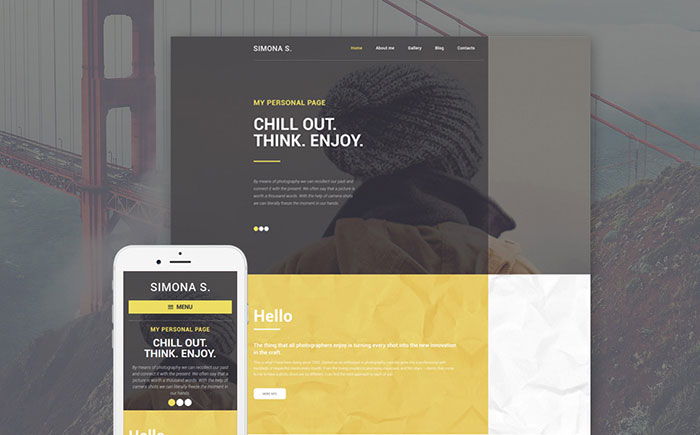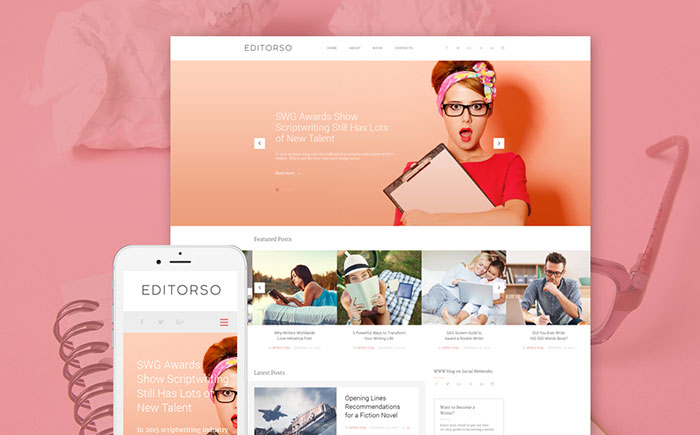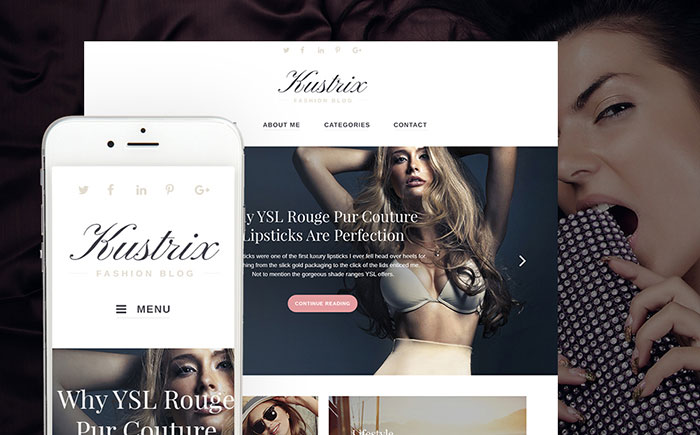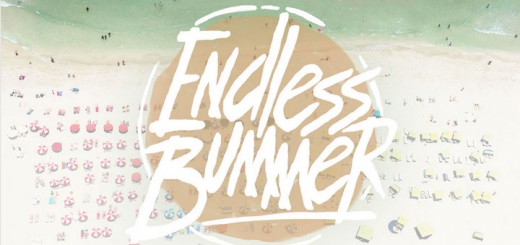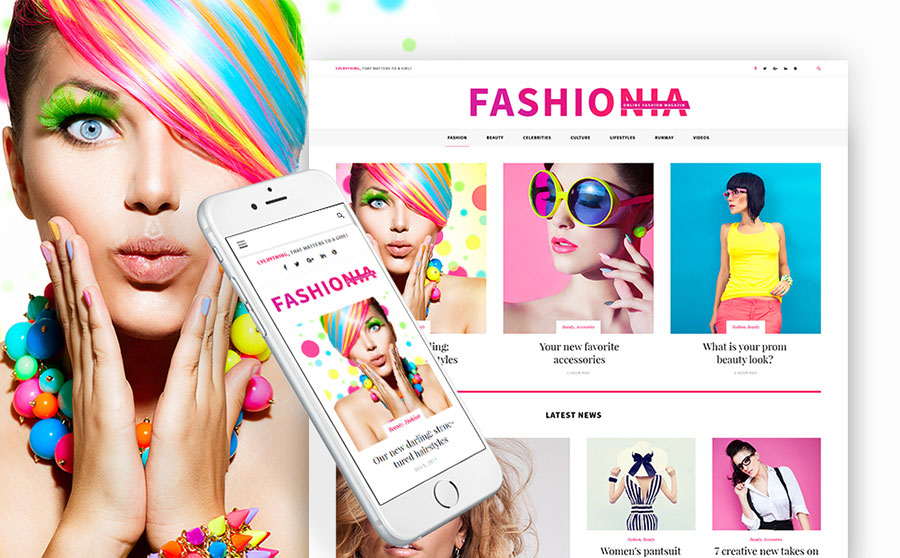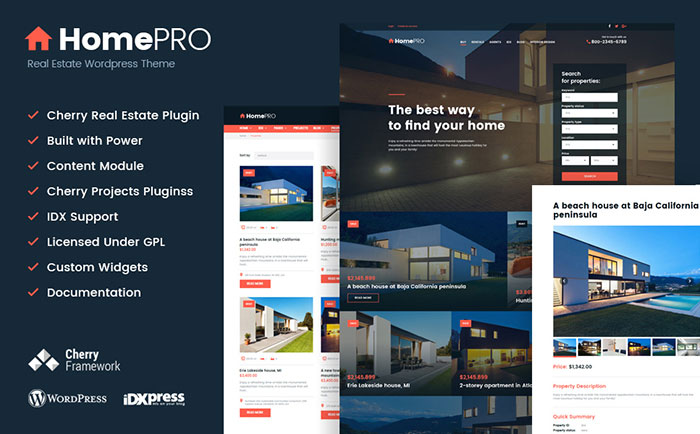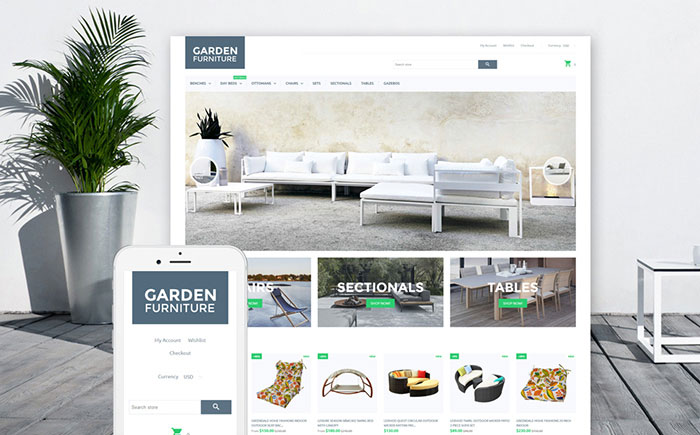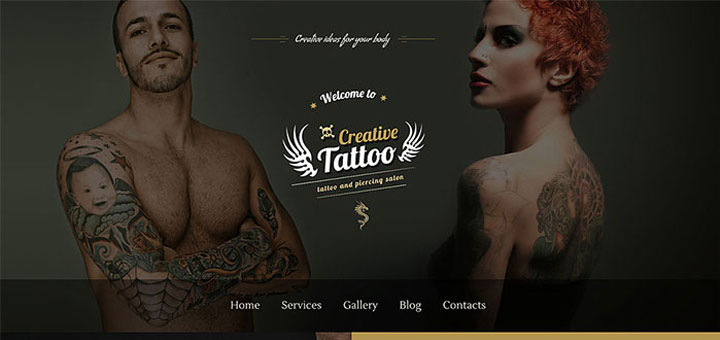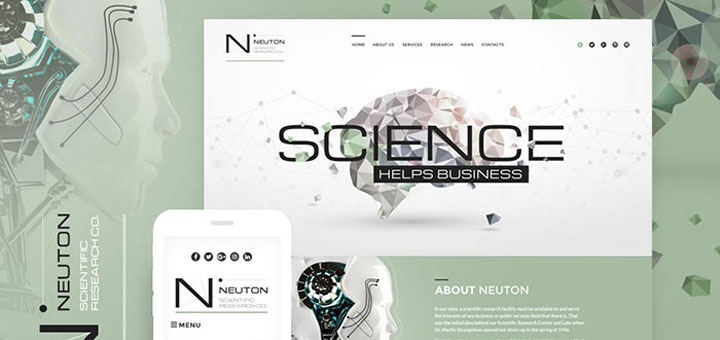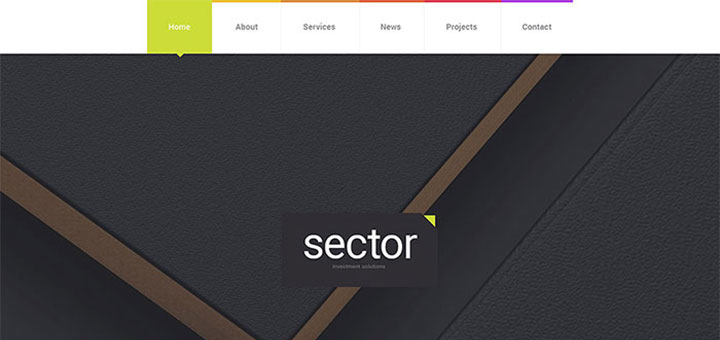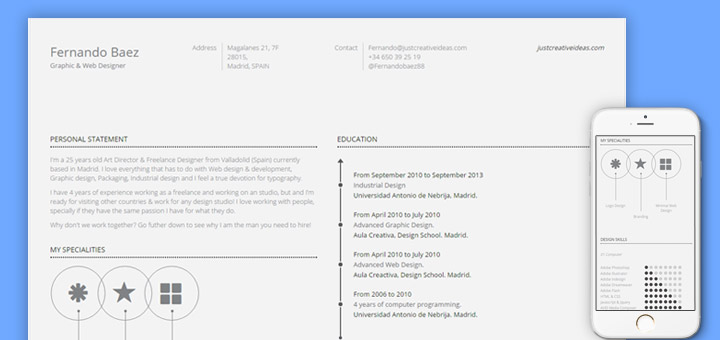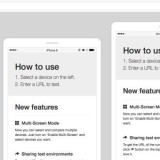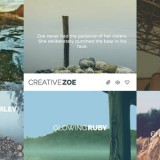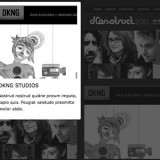12 Awesome WordPress Themes for Bloggers
Are you already running a blog or just thinking about launching the one? It’s much easier to make up your mind these days.
Just choose a ready-made design from one of the respected providers, like TemplateMonster.com, upload your own visual and text content, make minor tweaks here and there, and you are done.
We recommend you to choose blogging themes powered by WordPress, like 12 ones featured herein under. The CMS is a number one choice for a blogger. It is easy to maintain a WordPress website. The platform is open source and easy to expand with free plugins. Isn’t that what every blogger is dreaming of?
What’s more, the CMS is constantly developing and improving. So, it’s a good practice to keep your site updated.
From time to time, themes, plugins & WordPress require updating. Developers release security patches or add extra functionality on regular basis, that’s when updates typically happen.
Probably, the top two reasons for sites being hacked are insecure passwords & outdated (vulnerable) software. WordPress has introduced automatic background updates aimed to promote better security and to streamline the update experience. Please note that only minor WordPress releases are enabled (e.g. v4.4.1, v4.5.1) by default. These minor releases usually serve for maintenance and security purposes or translation file updates. Only core WordPress files are auto-updated. Your themes or plugins are not automatically updated.
Once your site is auto-updated, you are notified by email. If your WordPress installation can’t update itself automatically for some reason, you will be notified of the issue as well.
Here’s what you need to do to update your WordPress version manually or to update your themes and plugins: hover your cursor over the Dashboard menu option in the left-hand navigation menu and in the fly-out menu, click the Updates link. Alternatively, click the Dashboard menu option and then click the Updates link underneath.
The Updates page is divided into three sections. If your WordPress version requires updating, this will be displayed at the top of the page. Below that, you’ll be notified of any plugin updates and below that again, theme updates.
Actually, updating your WordPress version is as simple as clicking the Update Now button. WordPress will download the necessary files, perform a validation of those files and then automatically update your site.
Remember that it’s always wise to perform a backup before updating your site, just in case something unfortunate happens during or after the installation.
If there are any plugins that can be updated, the info will be listed in the Plugins section on the page. To update your plugins, tick the boxes next to each of the plugins you wish to update and then click the Update Plugins button. The new plugin files will be downloaded and automatically installed.
If there are any themes that can be updated, these will be stated in the Themes section on the page. To update your themes, tick the boxes next to each of the themes you wish to update and then click the Update Themes button. The new theme files will be downloaded and automatically installed.
After your site has been updated, it’s recommended to give it a quick test to make sure it’s functioning as expected.
You see, everything is simple as ABC. Not sure that you’ll cope with your blogging theme customization? Contact TM Service Center, they will do all the job that seems complex to you.
You can also check these links and read a free eBook available for download at the end of this article.
- TemplateMonster WordPress Video Tutorials
- Get to know the simple steps to take to set up your own WordPress website
Time to browse top 12 WordPress themes for bloggers! Have an efficient one.
Dance Motion WordPress Theme
Creative Photographer WordPress Theme
Art & Painting Responsive WordPress Theme
Cakes & Baked Yummy Stuff Responsive WordPress Theme
Stylish Hair Salon WordPress Theme
Fashion Blog WordPress Theme
Skincare WordPress Theme
Training Responsive WordPress Theme
Blog Magazine & News Portal WordPress Theme
Personal Page WordPress Theme
GPL Writer WordPress Template